This may have you stumped if you are a performance freak and like to tweak (disable) certain services that are OOTB with Windows. You can categorize me within that column, if you like. I typically disable the service called: Server on my workstation because in my eyes, it’s not necessary unless I’m serving something up. That’s what servers are for eh? Well in the case of Remote Desktop, you are serving up files if you want to connect to your local drives. I ran into that issue earlier today and felt like passing it along. Below is a picture of what local drives look like when logged into a server/PC via Remote Desktop.
If you constantly tweak settings, it’s always good to keep documentation of what you are doing. It just so happens that I do this often enough to remember that this was the setting at fault. Hopefully, it’ll help you along the way…
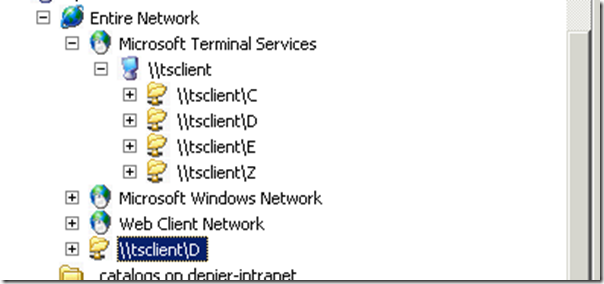
1 comment:
We trust among the prior remarks, I really like the truth that both dance other people tend to be colored along with extreme shades from the reduced soaked history.
LOL Boost
Cheap FUT 14 Coins
Post a Comment