This little regedit keeps coming in handy. Thought I’d add it here so it’s easy for me to find and the other 2 of you that read this blog.
Windows Registry Editor Version 5.00
[HKEY_CLASSES_ROOT\*\shell\Open with Notepad++\command]
@="\"C:\\Program Files (x86)\\Notepad++\\notepad++.exe\" \"%1\""
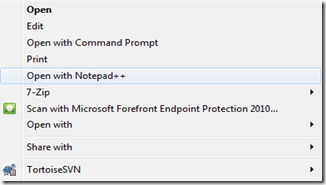
Pretty awesome, eh? You can add whatever else you like to your context menu as well. As always though be cautious when modifying the registry.
I’ve seen people wreck, destroy, obliterate their machine fiddling with things they shouldn’t have. With that said, have fun doing it!
This post was inspired by: http://www.sevenforums.com/software/29942-notepad-context-menu.html
5 comments:
Thanks for the post Matt...helped me a lot.
Great! Thank you so much for this
Many thanks for that publish Shiny... assisted me personally a great deal.
Buy elo boost
FUT 14 Coins
This helped a lot. Thanks !
This helped a lot. Thanks !
Post a Comment